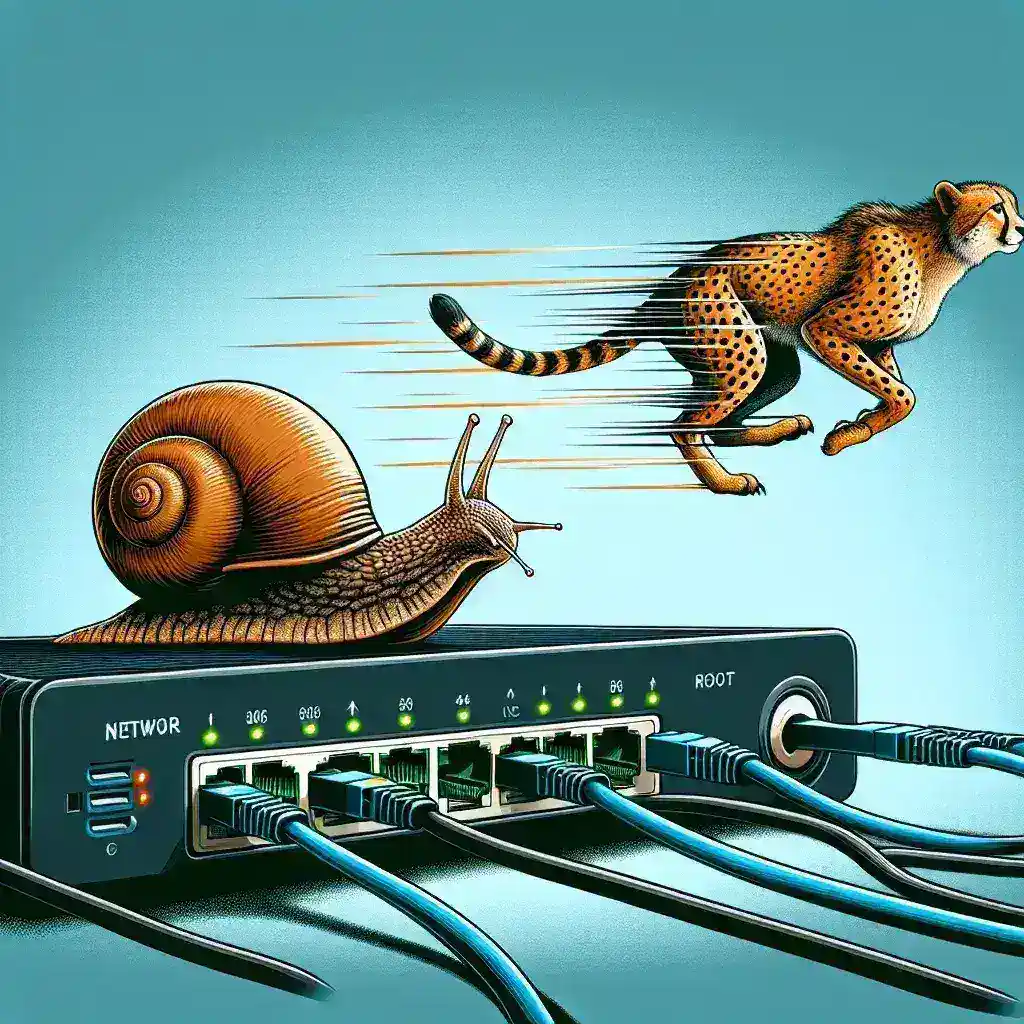In today’s digital age, internet speed is paramount for both personal and professional activities. One critical yet often overlooked component affecting internet speed is the network adapter. Understanding how a network adapter impacts internet speed can help optimize your online experience.
What is a Network Adapter?
A network adapter, also known as a network interface card (NIC), is hardware that connects a computer to a network. It can be either integrated into a computer’s motherboard or added as an external device. Network adapters can be wired (Ethernet) or wireless (Wi-Fi).
Types of Network Adapters
Network adapters come in various types, each suited for different needs:
- Ethernet Network Adapters: These connect to a network using Ethernet cables. They typically offer higher and more stable speeds compared to wireless adapters.
- Wi-Fi Network Adapters: These connect to a network wirelessly. They offer convenience and flexibility but might suffer from interference and signal loss.
- Powerline Network Adapters: These use electrical wiring in your home to transmit data. They can be a good alternative when Wi-Fi signal is weak or unstable.
- USB Network Adapters: These are external adapters connected via USB ports, suitable for laptops and other portable devices.
Factors Affecting Internet Speed
The performance of a network adapter can significantly influence internet speed. Here are some crucial factors:
1. Speed Ratings
Network adapters come with different speed ratings, often indicated in Mbps (Megabits per second) or Gbps (Gigabits per second). Here’s a comparison:
| Adapter Type | Speed Rating |
|---|---|
| Ethernet (Fast Ethernet) | 100 Mbps |
| Ethernet (Gigabit Ethernet) | 1 Gbps |
| Wi-Fi (802.11n) | Up to 300 Mbps |
| Wi-Fi (802.11ac) | Up to 3.5 Gbps |
2. Wireless Standards
Wi-Fi standards such as 802.11a/b/g/n/ac/ax dictate the maximum speed and frequency bands used. Newer standards like Wi-Fi 6 (802.11ax) provide faster speeds and better efficiency in crowded networks.
3. Bandwidth
The bandwidth of both your network adapter and your internet plan can limit your internet speed. A high-bandwidth network adapter paired with a slow internet plan will still experience limited speeds.
4. Latency
Latency measures the time it takes for data to travel from the source to the destination. High latency can result in slow internet performance, even with a high-speed network adapter.
5. Environmental Interference
For Wi-Fi network adapters, physical obstacles like walls and electronic devices can interfere with the signal, reducing internet speed. Ethernet connections are generally free from such issues.
6. Driver and Firmware Updates
Outdated drivers or firmware can degrade the performance of your network adapter. Regular updates can ensure compatibility and optimal performance.
Optimizing Network Adapter Performance
To optimize internet speed, it’s crucial to ensure your network adapter is functioning at its best.
1. Update Drivers and Firmware
Keep your network adapter’s drivers and firmware up-to-date. Manufacturers often release updates to fix bugs and enhance performance.
2. Choose the Right Adapter
Invest in a network adapter that matches your internet plan’s speed. For high-speed internet, a Gigabit Ethernet adapter or a Wi-Fi 6 adapter is advisable.
3. Minimize Interference
For wireless connections, place your Wi-Fi router and adapter in locations that minimize physical obstructions and electronic interference.
4. Use Quality Cables
Ensure that you are using high-quality Ethernet cables, such as Cat6 or Cat7, to support high-speed connections.
Conclusion
A network adapter plays a vital role in determining your internet speed. By understanding its various types and factors that affect its performance, you can make informed decisions and optimize your network for the best possible internet experience.