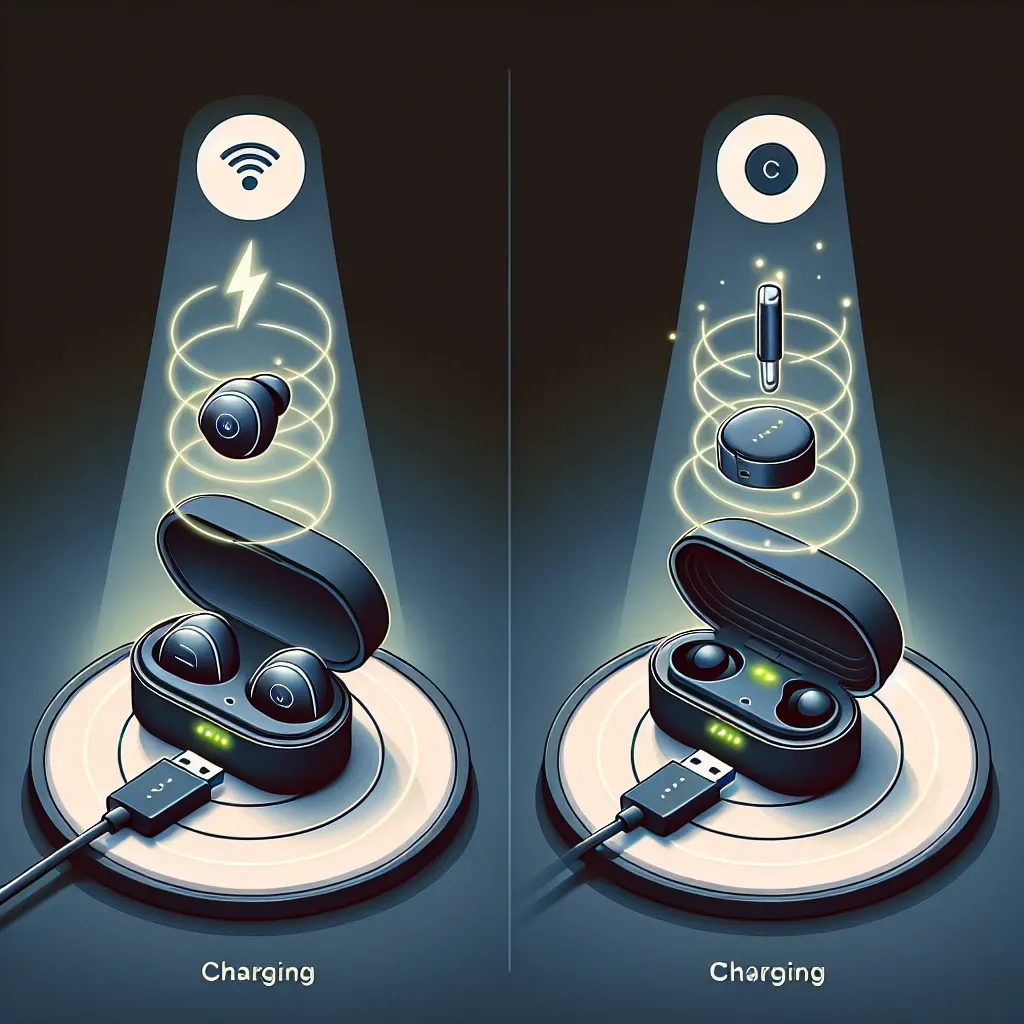As the popularity of AirPods continues to soar, understanding the different ways to charge your AirPod case is essential. This guide covers both wireless and wired charging methods to ensure your earbuds are always ready for use.
Wireless Charging
Required Equipment
Before you get started, ensure you have:
- A wireless charging-compatible AirPod case
- A Qi-certified wireless charging mat
- A power adapter
Step-by-Step Guide
Charging your AirPods wirelessly is straightforward. Follow these simple steps:
- Connect your Qi-certified wireless charging mat to a power source using the power adapter.
- Place your AirPod case with the status light facing upwards on the center of the charging mat.
- Wait for the status light to turn on, indicating that it is charging. The light will turn off after a few seconds.
- Once fully charged, the status light will remain off.
Charging Times
To better understand how long it takes to charge, refer to the table below:
| Charging Method | Time to Full Charge |
|---|---|
| Wireless Charging | Up to 3 hours |
| Wired Charging | About 2 hours |
Wired Charging
Required Equipment
For wired charging, you’ll need:
- A Lightning to USB cable
- A power adapter or a USB port
Step-by-Step Guide
Wired charging is even simpler than wireless. Here’s how:
- Plug the Lightning end of the cable into the AirPod case.
- Connect the USB end to a power adapter and plug it into a wall outlet, or connect it to a USB port on a computer.
- The status light will turn on to indicate charging. It will turn off once fully charged.
Charging on the Go
If you are often on the move, here are some tips:
- Use a portable power bank with a USB port.
- Consider a multi-device charger if you have other Apple products.
- Keep a spare cable in your bag for emergencies.
Troubleshooting Common Issues
If you encounter problems while charging:
Wireless Charging Issues
- Make sure the charging mat is properly connected to a power source.
- Ensure your AirPod case is correctly positioned on the mat.
- Check for any obstructions.
Wired Charging Issues
- Verify that the cable and adapter are working correctly.
- Check for dirt or debris in the charging port.
- Try using a different power source or USB port.
Conclusion
Whether you prefer wireless or wired charging, keeping your AirPods readily charged is crucial for uninterrupted usage. Understanding both methods allows you to choose the most convenient option for your lifestyle.